Graphics
Naev ships can be either added as sprite sheets, or, as done usually, from 3D models using the GLTF format. It is recommended to use the GLTF format when possible, as it allows the lighting to change in-game and also makes the animation look much smoother.
Defining the Graphics
Graphics used by a ship are defined in the ship definition using the gfx tag, in combination with the base_type tag.
For example, the Llama ship graphics are defined as follows
<base_type>Llama</base_type>
<gfx size="47">llama.gltf</gfx>
Here, the base_type indicates that this ship is a Llama, and can be accessed from Lua with ship:baseType().
It is also used to define the path to the graphics.
Next, the gfx tag specifies the exact file indicating the graphics.
This is different depending on whether you are using 2D or 3D graphics.
An overview is shown below:
| Approach | Data location | Notes |
|---|---|---|
| 3D | gfx/ship3d/BASETYPE/GFXNAME | Requires setting size attribute. |
| 2D | gfx/ship/BASETYPE/GFXNAME | File extension is automatically search for if not specified. |
Defining 3D Graphics
In the case of 3D, you want to specify the GLTF file path, which will be searched for in gfx/ship3d/BASETYPE/GFXNAME.
So in the case of llama.gltf with base type of Llama, it will search for in gfx/ship3d/Llama/llama.gltf and error if it is not found.
The size tag specifies how many pixels the big it will be scaled in-game.
See graphics 3d for more details.
Defining 2D Graphics
In the case of 2D, you have to prepare several spritesheets:
- Ship Spritesheet: represents the ship when it is not accelerating
- Engine Spritesheet: represents the ship when it is accelerating
- Comm Image: used when the player communicates with the ship
An example of a sprite sheet is shown below.
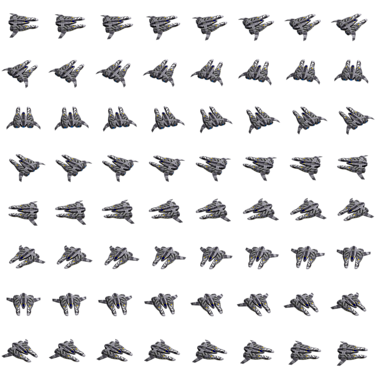
Example of the ship graphics for the “Llama”.
Starting from top-left position, and going right first before going down, the ship rotates counter-clockwise and starts facing right.
A black background has been added for visibility.
The images will be searched with the gfx/ship/BASETYPE/GFXNAME prefix and extensions will be searched for as necessary.
In particular, the engine spritesheet will get _engine appended, and the comm image will have _comm appended.
See graphics 2d for more details.
Absolute paths
You can also avoid searching in the gfx/ paths by defining an absolute path starting with /.
This lets you load graphics from any location.
For example, you can use the graphics of a spob for a ship as below:
<gfx sy="1" sx="1" comm="spob/exterior/station02" noengine="1" size="150">/gfx/spob/space/002</gfx>
Do note that, in this case, you have to specify the communication image,and disable the engine if it does not exist. See 2D graphics for more details at how to define the additional parameters if necessary.